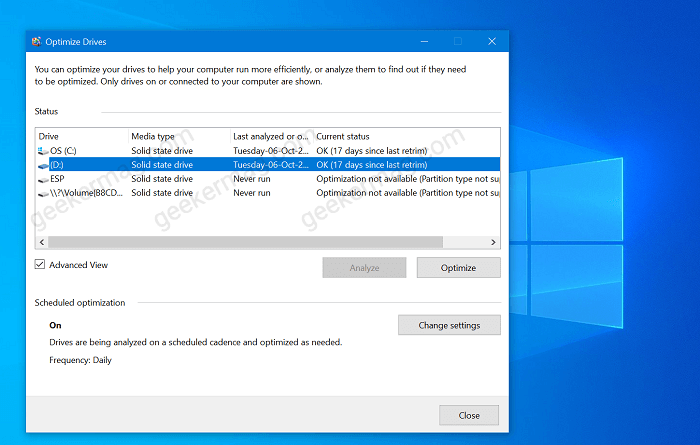Windows 10 users can access the Defragment tool by going to Settings > System > Storage > Optimize Drives. The new features include:
Advanced View option that will display a list of all volumes. The feature when enabled will show you a list of hidden volumes from where you can check status of volume.If your volume is not ready for optimization, then it will appear under the “Current status” column with a message which reads “Optimization not available (Partition type not supported)” or “File system type not supported”.You can check volume optimization status by pressing the F5 key. Right now users have close and reopen the tool to see the changes.
Microsoft is planning to release these feature to general public with Windows 10 Upcoming update in 2021. What are your thoughts about Microsoft planning to add Optimize drive new feature? Let us know in the comments.