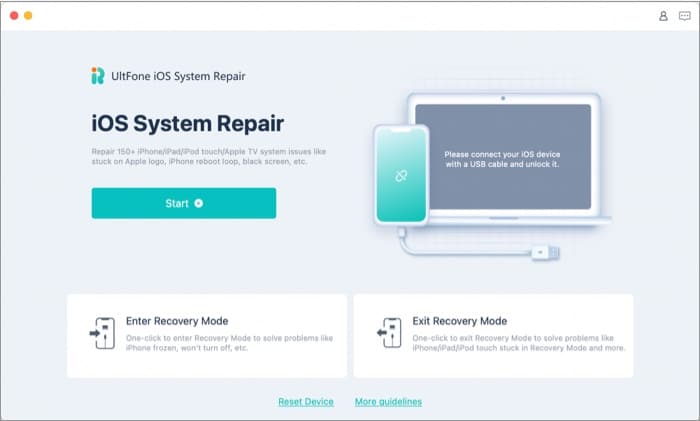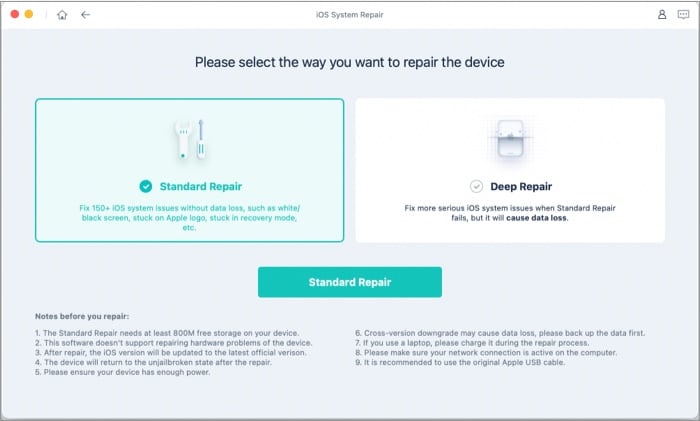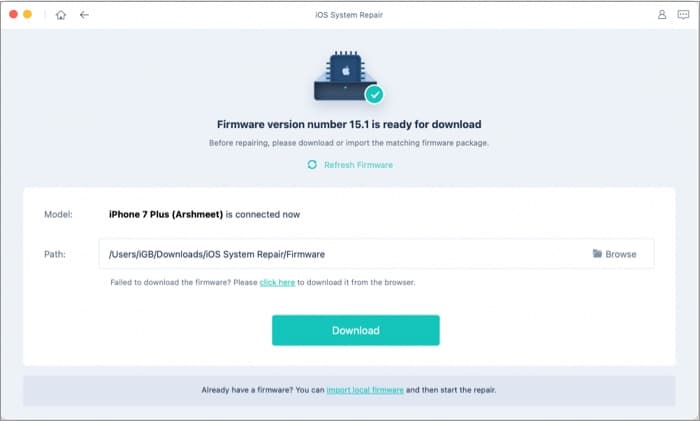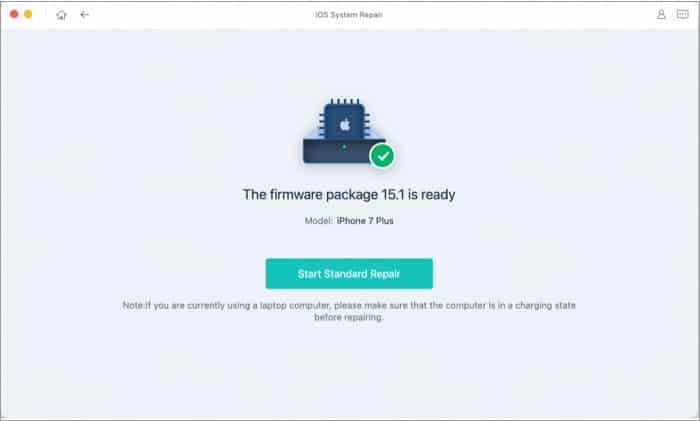Well, it’s time to call upon third-party software. I’ll be testing, exploring, and scrutinizing UltFone iOS System Repair to fix the iOS stuck issue and that too without losing any data. So let’s get on with it without further ado.
UltFone iOS System Repair: Worry-free repairs to over 150 problems
UltFone is a professional iPhone and iPad recovery software that can repair 150+ iOS system problems, including
iPhone is DisabledStuck in Recovery ModeBlack screeniPhone stuck in a reboot loopStuck on Apple LogoFrozen screenWhite screenStuck in headphone modeDowngrade from iOS beta or upgrade to the formal versionFactory reset without password
The regular protocol for such situations is to put the iPhone in Recovery or DFU mode and use iTunes or Finder to nurse back the iPhone to health. For one, the process can be pretty typical and isn’t everyone’s cup of tea. Additionally, there is a risk of losing all your data, especially if you don’t have a recent backup. However, UltFone comes as a savior and allows you to recover your iPhone without losing the data, and that too in a few simple steps. Amazingly, this is not just limited to complex problems; UltFone can happily take care of minor issues like iOS 15 bugs, battery drain, and more.
Enter/exit Recovery Mode without hiccups
Now, invoking the Recovery Mode is not that difficult. But it involves pressing volume and power buttons in a certain sequence. Moreover, the method varies from iPhone to iPhone. So the complexities keep on piling. If you want to make things simpler, UltFone can help you enter or exit Recovery Mode in one click and for completely free. After a few seconds, iPhone will automatically go into Recovery Mode. Here, you can proceed with on-screen instructions and sort the problems you are facing. When you are done and want to exit the Recovery Mode, simply open the app and tap Exit Recovery Mode.
How to fix iOS system problems in just four steps
If you aren’t deft enough to maneuver through the Recovery Mode or want a smoother way to resolve the issue, UltFone also boasts that setting. In fact, you can choose between two recovery modes.
Standard Repair mode – Fix basic system issues without data loss like being stuck in recovery mode or not upgrading iPhone.Deep Repair mode – Fixes more severe issues; however, this will cause data loss.
Note: You’ll need a premium subscription to the software to use this feature. And just like that, the process will begin and take a few minutes to repair the iOS system. The device will automatically reboot, and your system should be back to normal as well.
Why should you try UltFone iOS System Repair?
UltFone iOS System Repair is a dependable software solution designed to revive the iPhone and iPad from almost any software-related, sticky situation. I love that there are no elaborate steps, over-the-top graphics, or shazam whatsoever. It requires minimum actions from your side and manages all the complex work on the backend. Plus, the app’s website boasts tutorials and troubleshooting guides that’ll help you through. Overall, this one is a great app for beginners or someone who lacks the technical aptitude.
Price:
Solves 150+ iOS system problems One-click solutions Easy to use 30 days money-back guaranteeWorks on iPhone, iPad, iPod, and Apple TV
Monthly license is pretty expensiveLimited trial version
1 month license – $129.95 $45.951 year license – $169.95 $49.95Lifetime License – $199.95 $69.95
Thank god for Black Friday UltFone Black Friday deals Download